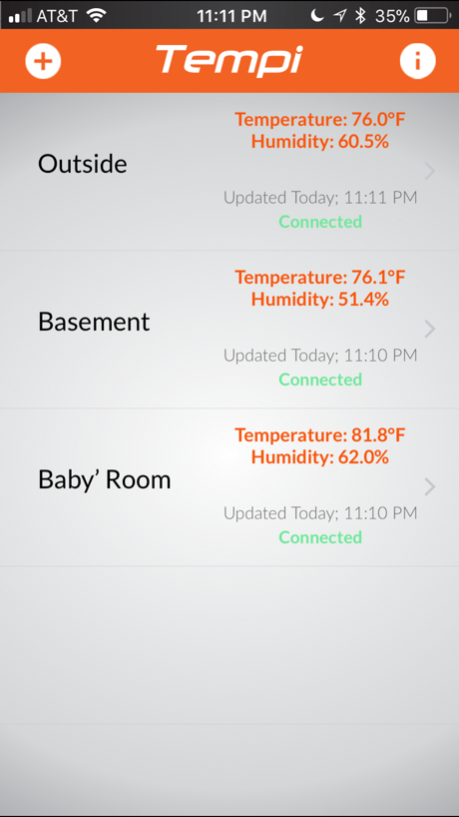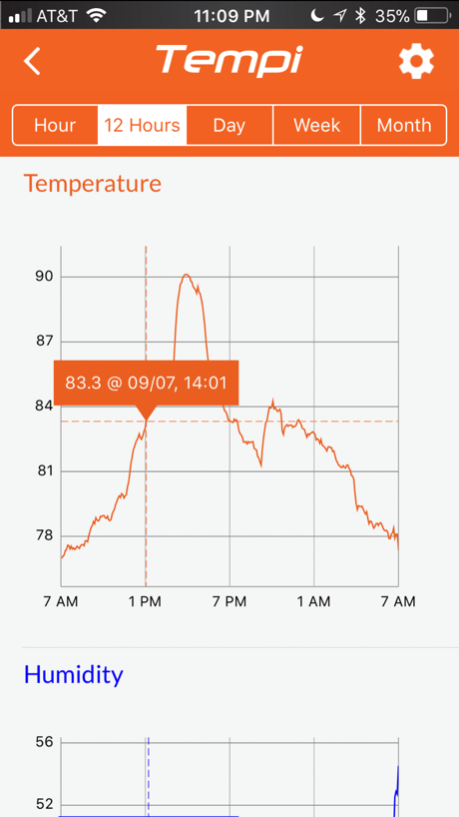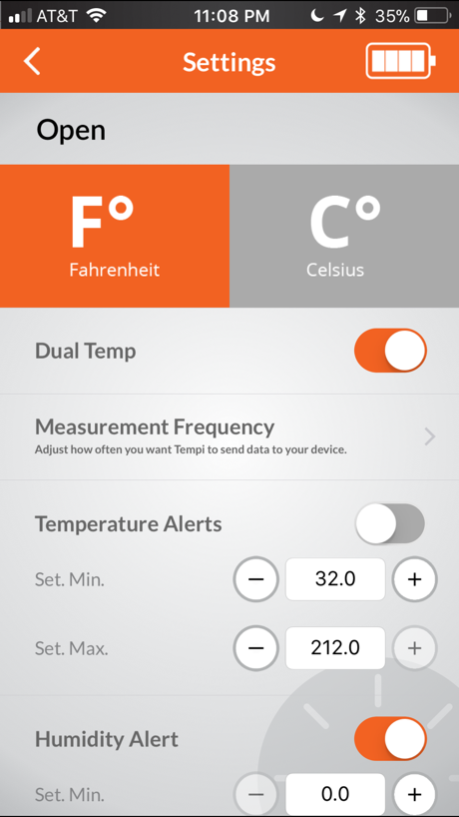Tempi - Smart Sensor 1.2
Continue to app
Free Version
Publisher Description
Tempi is a cool Bluetooth device (available on http://mytempi.com/order/) that accurately measures temperature and humidity and displays the information on your smartphone. Download this App and connect your Tempi to your iOS device using Bluetooth Smart. Simply pair Tempi with your device using Bluetooth and begin tracking your environment at home, on the go or anywhere you want. You can connect several Tempis to one iOS device to get a snapshot of your personal environment.
Some of Tempi’s features are:
>>monitor unlimited locations using as many tempis as you want
>>graph history of up to a month of data
>>high accuracy temperature and humidity sensing
>> stores up to a month of temperature and humidity data
>> monitors unlimited locations
>>sends notifications and alerts
>>long life and replaceable low cost battery
How will you use Tempi?
Tempi is a very useful device that connects you to your immediate environment. Place Tempi in your garden, attic, basement, car, baby’s room, by an exotic pet, your wine cellar or musical instrument and monitor away. Tempi is also a wearable device. Clip Tempi to your clothes, belt or shoes and monitor temperature and humidity on a map – yes, you heard us – on a map.
Feb 13, 2018
Version 1.2
This app has been updated by Apple to display the Apple Watch app icon.
We're always working on improving our app. This new update includes several improvements:
- App includes a new firmware update (please update your Tempi’s Firmware from the settings menu)
- Updated the chart area
- General bug fixes and performance enhancements
We welcome your comments and feedback.
About Tempi - Smart Sensor
Tempi - Smart Sensor is a free app for iOS published in the Food & Drink list of apps, part of Home & Hobby.
The company that develops Tempi - Smart Sensor is Tahmo, Inc.. The latest version released by its developer is 1.2.
To install Tempi - Smart Sensor on your iOS device, just click the green Continue To App button above to start the installation process. The app is listed on our website since 2018-02-13 and was downloaded 2 times. We have already checked if the download link is safe, however for your own protection we recommend that you scan the downloaded app with your antivirus. Your antivirus may detect the Tempi - Smart Sensor as malware if the download link is broken.
How to install Tempi - Smart Sensor on your iOS device:
- Click on the Continue To App button on our website. This will redirect you to the App Store.
- Once the Tempi - Smart Sensor is shown in the iTunes listing of your iOS device, you can start its download and installation. Tap on the GET button to the right of the app to start downloading it.
- If you are not logged-in the iOS appstore app, you'll be prompted for your your Apple ID and/or password.
- After Tempi - Smart Sensor is downloaded, you'll see an INSTALL button to the right. Tap on it to start the actual installation of the iOS app.
- Once installation is finished you can tap on the OPEN button to start it. Its icon will also be added to your device home screen.